10 set 2024
How We Attracted Clients on LinkedIn using AI
Learn how we used AI to attract clients on LinkedIn. We share our approach to personalized outreach and data-driven strategies that led to real results.
A new week brings a new story. I want to share a small project that helped me attract clients through LinkedIn.
Like many companies, we always face the challenge of finding new clients, and sometimes this process pushes us to seek innovative approaches. This story is about a small project that brought new clients to our IT company, MeTalent.
Opportunities arise when you search.
We tried various methods to attract clients: email campaigns, cold calls, and other methods.
But one service caught my attention.
Website Scraping
This service was designed for email campaigns and maintained a database of LinkedIn users.
By using Proxyman and analyzing requests, I noticed that the LinkedIn profile link and some client information were available in an open form.
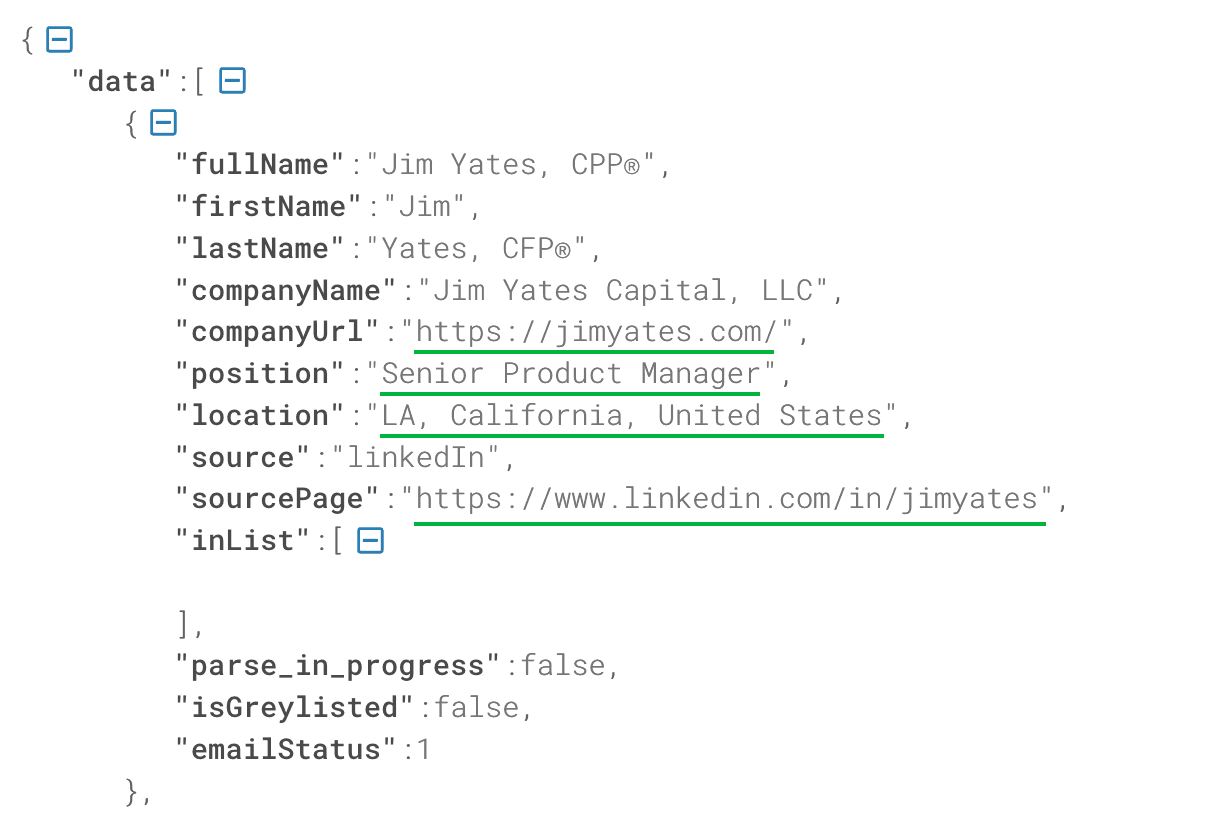
Some data was altered for privacy reasons. In the image below, the information crucial for us is displayed: companyURL, position, location, and sourcePage. These parameters allowed us to create a personalized text for the first touch using AI.
Project Setup
Given the number of functions, we decided to automate the process using JavaScript and created a small project.
The project includes several services:
website (REST requests to the aforementioned service),
chatGPT,
browser (Puppeteer for browser simulation),
utils (for working with JSON and CSV).
Client Scraping
We wrote a small script to automate the data collection from the website.
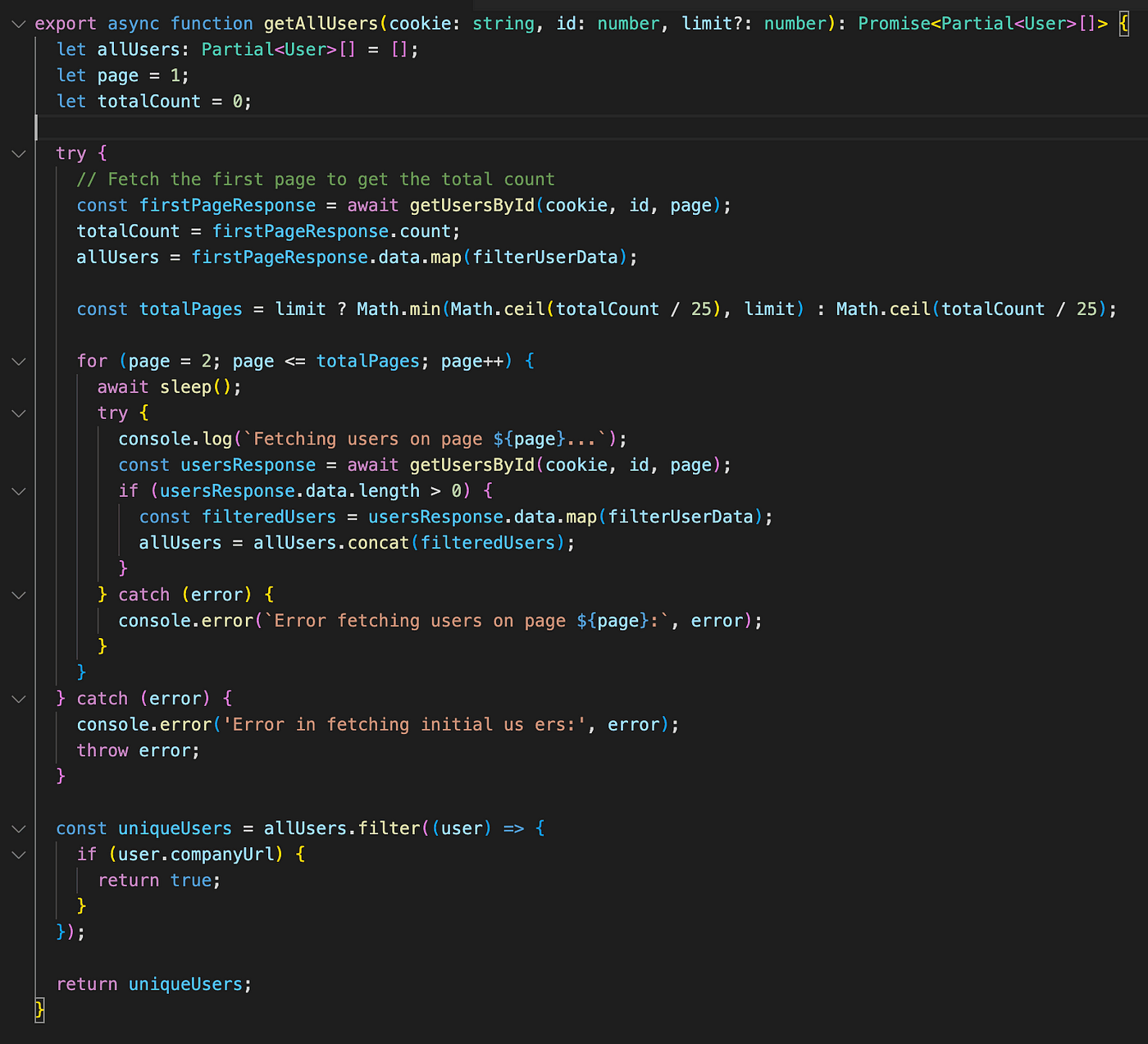
Screenshot of the website
When we have a list of potential clients with their full names, locations, positions, company names, and websites, the next step is to create screenshots of these websites.
These screenshots will be used to create highly personalized messages using AI.
By using Puppeteer for browser simulation, we open company websites, take screenshots, and save them locally.
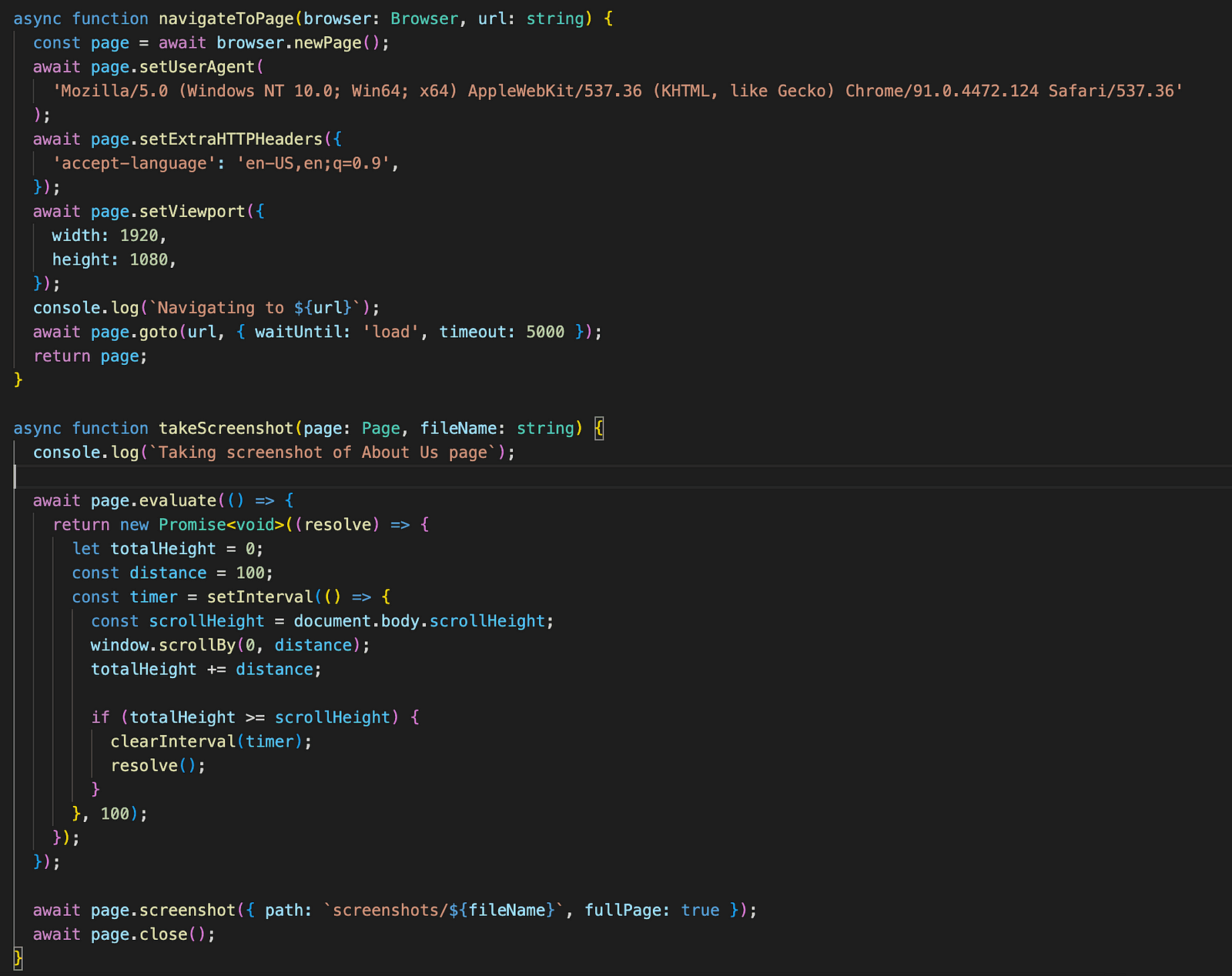
Using Puppeteer to simulate opening the browser and taking a screenshot of the website

We save all the photos locally in a folder.
Example of a website screenshot AI-Generated Emails
The next step is to create a personalized email. We use ChatGPT to generate an email for each client, based on the available data.
Example prompt for writing an email:
Write a personalized message for a potential client on LinkedIn. Use the screenshot of a client website and the following information about the client and their company:
First name: ${prospect.firstName}
Last name: ${prospect.lastName}
Position: ${prospect.position}
Company name: ${prospect.companyName}
Rules for composing the message:
- The message should be less than 50 characters.
- Use a friendly tone.
- Your response should be the body of the message being sent.
- Write only in 1 paragraph.
- Don't use a header and footer in the message.
- Don't use brackets in the message.
- Don't use line breaks in the message.
- Don't mention city and region, use only countries in the message.
- Don't use template words in the message (ex: [Your Name], [Your Company Name], etc.).
- Address the client by their first name.
- Make the occasional grammar mistake in the client's name or company name (one wrong letter) only once.
Write that I found his/her company by chance. Write that I like their work and describe the key points you noticed in the company's website image. At the end, ask if they would like to connect.
To avoid the email appearing automated by AI, we add a random mistake in the client’s name or company name.
Given that we have the client’s location, we can ask ChatGPT to translate the email into the client’s local language.
As a result, we get a text like this:
Hi Chris! Found your company by chance, Outdoor Makover & Living Spaces’ designs are amazing! Love how you guys focus on creating beautiful outdoor kitchens, fire pits, and so much more. Would love to connect!

We obtain a list of clients with the following parameters.
LinkedIn Outreach
The final step is to convert everything into a CSV file and send it to LinkedHelper for LinkedIn outreach.
Conclusion
Thus, by accessing open user data and adding a little magic from AI, we gained a great opportunity to acquire new clients.



